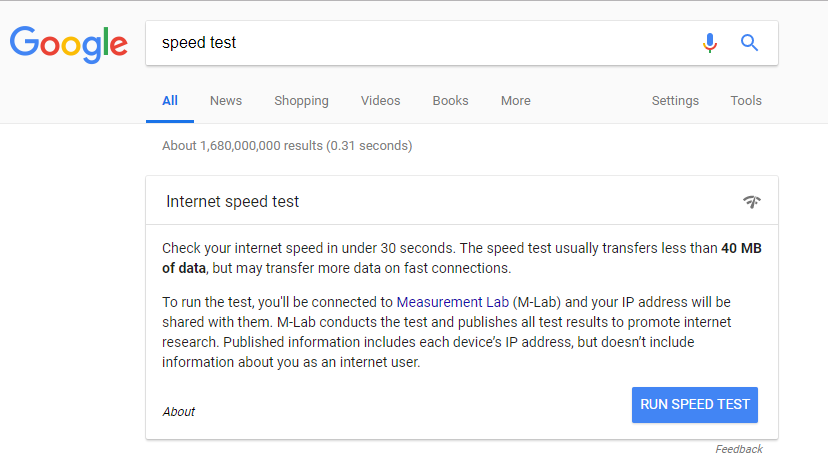Test Internet Connection Speed
Modified:
02/28/2020
|
Software Use and Troubleshooting
|
#44742
Categories
Other Applications
>
Wi-Fi
|
Test Internet Connection Speed
Question:
What are the minimum Internet connection speed requirements and how do I test my connection?
Answer:
The requirement for eCampus and its associated sites is a cable/DSL quality connection or better.
To test your connection speed, follow the directions for one or more of the following websites:
https://www.google.com/search?q=speed+test&rlz=1C1GCEA_enUS790US790&oq=speed&aqs=chrome.0.0j69i57j69i59j0l3.1567j0j8&sourceid=chrome&ie=UTF-8
Additional Information:
For addition information on Internet speed, please see the Related Articles section to the right.
We welcome and appreciate your feedback!
Privacy Policy |
Website Terms and Conditions |
University of Phoenix Trademark Usage
Copyright © 2018 University of Phoenix |
Subscribe
Enter your email address to receive a notification when the article is updated
Email Address
Attachments